"One of the components of Close Reading is annotation, in which the students read short, complex text adding annotations as they read. Students might circle words or phrases that are powerful, underline those that are confusing, indicate big events or when a character shows strong emotion, and write questions or thoughts. They use metacognitive markers or “Thinking Notes” as a means to move beyond just highlighting..."
Via Beth Dichter



 Your new post is loading...
Your new post is loading...

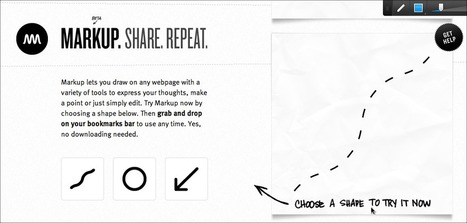

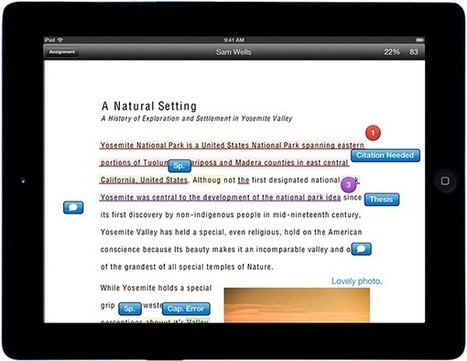
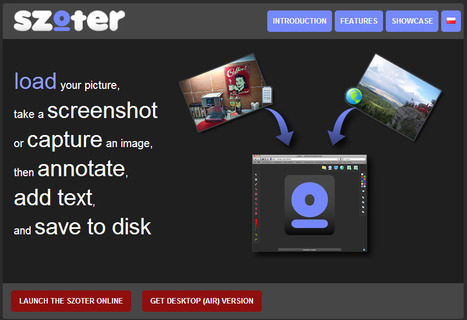





Close Reading covers a wide range of materials: poems, news articles, short stories, plays, photos, paintings, videos and more. This post provides five tools to help students annotate a wide variety of media. They are listed below, More detailed explanations are found in the post.
* Doctopus - this program is great if you use Google Apps (and therefore Google Drive).
* Diigo is a great tool for annoting text and images found online. Drawing tools are also available.
* Markup does not require an account. "It provides tools for drawing, highlighting, adding text, and sharing via a link. It does require the installation of a bookmarklet or the Chrome extension."
* PDFzen is a free tool that works with Google Drive. It will open the following types of files: pdf, doc, docx, xls, xlx, odt and rtf.
* VideoAnt allows you to annotate videos hosted on YouTube as well as HTML5 and flash videos and works in a number of browsers.
As we begin to prepare our students for new testing the ability to annotate is critical. These tools provide a variety of options that you may want to explore and use in your classroom.