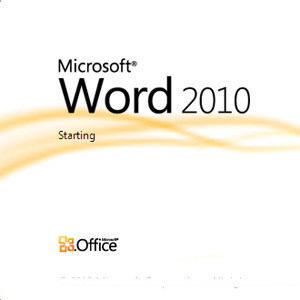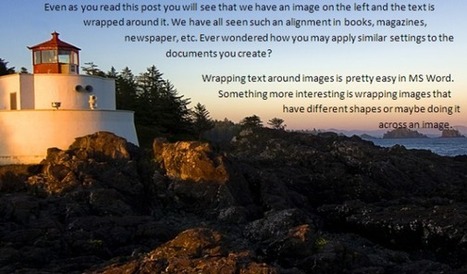Video training for Word 2010. You can download these video tutorials or watch them online.
Research and publish the best content.
Get Started for FREE
Sign up with Facebook Sign up with X
I don't have a Facebook or a X account
Already have an account: Login
 Your new post is loading... Your new post is loading...
 Your new post is loading... Your new post is loading...
|
|





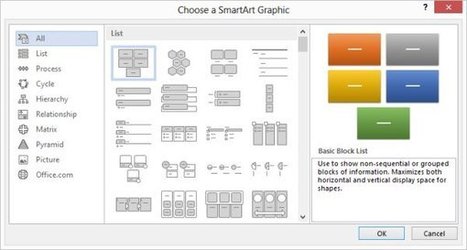





![Automatically Create And Update Index or Table Of Content In Microsoft Word [Any Version] | Techy Stuff | Scoop.it](https://img.scoop.it/ESuIhgVn62i1XzlF2yOMiDl72eJkfbmt4t8yenImKBVvK0kTmF0xjctABnaLJIm9)