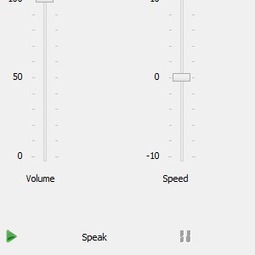Record beautiful MP3s of your favorite YouTube videos. Fast, free, and packed with great features like subtracks, artist and title tags, removal of unwanted silence, audio normalization, and more. No registration required.
Research and publish the best content.
Get Started for FREE
Sign up with Facebook Sign up with X
I don't have a Facebook or a X account
Already have an account: Login
 Your new post is loading... Your new post is loading...
 Your new post is loading... Your new post is loading...
|
|