Get Started for FREE
Sign up with Facebook Sign up with X
I don't have a Facebook or a X account
 Your new post is loading... Your new post is loading...
 Your new post is loading... Your new post is loading...

Robin Good's curator insight,
April 1, 2013 10:52 AM
In my humble opinion, Clipboard is the best capture and clipping tool for curation work that you can use today. This is the real Pinterest on steroids. This free web app allows you to easily grab any text, image, area or full web page from any web site and to save it in your collection. To be specific "you can clip text, photos, animations, videos, or all of the above mixed together. You can clip entire web pages or strip them down to just text. You can drag-and-drop images and text files from your desktop to Clipboard. You can create your own notes directly in Clipboard and save them as clips. You can also - if you are using a Google Chrome browser - bookmark entire PDF web pages (but you cannot clip sections of PDF files)." The Clipboard browser extensions for Chrome and Firefox and the generic bookmarklet which can work on any browser is a little technology gem, making the capture work an absolute breeze. Clipboard allows your collections to be set for public or private use, and it makes it easy to invite you other people that you want to contribute to your curation work. Clips can be tagged, commented, annotated and shared with specific users (via mentioning their name handle). Clipboard collections can be easily shared on all major social networks, or embedded in any web site or blog. On the display and navigation front good news too. Collections can be viewed in one of three possible modes (tile, item and list view). Free to use. Profile example: http://clipboard.com/LHSMediaCenter/boards Board example: http://clipboard.com/LHSMediaCenter/boards/epicpoetry More info: https://clipboard.com/ WordPress Plugin: http://clipboard.com/downloads/clipboard-wp-1.0.5.zip Also available in the App Store: http://itunes.com/apps/clipboardforclipboardcom |

Robin Good's comment,
September 28, 2013 1:56 PM
Hi David, Keeeb is a good tool if you need to collect and organize web resources, images or video. It's better than Pinterest functionality-wise but it does not have its audience. So my advice is try it out and see if it does what you need to do.
|




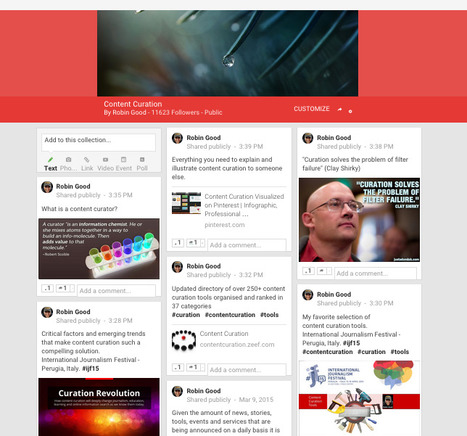

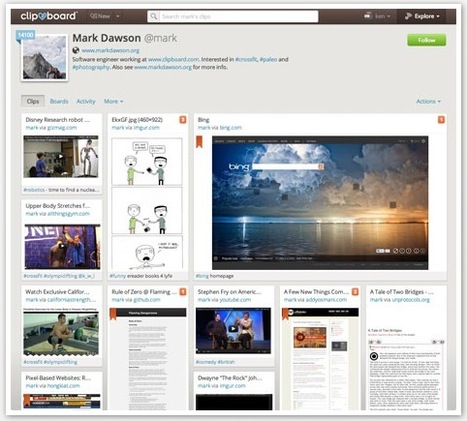







Cómo usar las colecciones:
http://www.ilusual.com/como-usar-las-colecciones-de-google-plus-guia
Google has just introduced "Collections", for Google+, a new service which allows any Google+ user to group his posts by topic and to create public, shareable collections of his favorite links, articles, videos and images.
To use Google Collections, simply go to your G+ profile page and then select "Collections" on the drop down menu appearing on the top left part of the page.
"Each collection can be shared publicly, privately, or with a custom set of people. Once you create your first collection, your profile will display a new tab where other people can find and follow your collections."
You can either create new posts containing whatever type of content inside a collection, or assign an existing, published post to a collection you have just created.
You can create as many collections as you like.
Google+ Collections is available on the web and on Android (iOS coming later).
My comment: Google+ Collections adds opportunity for creating additional value to G+ users by letting interests drive community engagement. This is a feature that sooner or later any social network will offer.
Free to use.
Try it out now: https://plus.google.com/collections/welcome
More info:
Official Google announcement: https://plus.google.com/+googleplus/posts/7ZpGWeou2sV
Featured collections: https://plus.google.com/collections/featured
See also the official review from Techcrunch:
http://techcrunch.com/2015/05/04/google-turns-users-into-content-curators-with-new-collections-feature/
Video tutorial: https://youtu.be/gtVNkbtS9g8